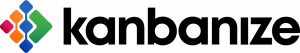Kanbanize Review
27 October 2023
Kanbanize as the name suggests is a package based on the Kanban method. Kanban, the Japanese word for visual signal, originated from the Toyota Production System and Lean Manufacturing in the late 1940s. Essentially Kanban is a workflow. In its simplest form projects are broken down into tasks (referred to as cards in Kanban) and the tasks put into three columns – To do, In Progress and Done. As the project progresses tasks move across the columns from left to right until they all end up in Done and the project is completed. Many projects will have more columns representing further granularity of To do, In Progress and Done depending on the workflow they’re trying to describe.
The strengths of Kanban are that it is very visual, it lets everyone know what progress the team is making and encourages team members to take responsibility for their part of the project. Proponents of Kanban feel this makes project delivery more flexible and agile than traditional planning methods centred around Gantt charts.
The easiest way to do Kanban is with a pad full of post-its, a marker pen and a white board, Kanbanize automates this and makes it much easier to collect data on how well the project is working.

As you can see from our Kanbanize review below it takes the white board model to another level of sophistication.
Kanbanize Kanban Board
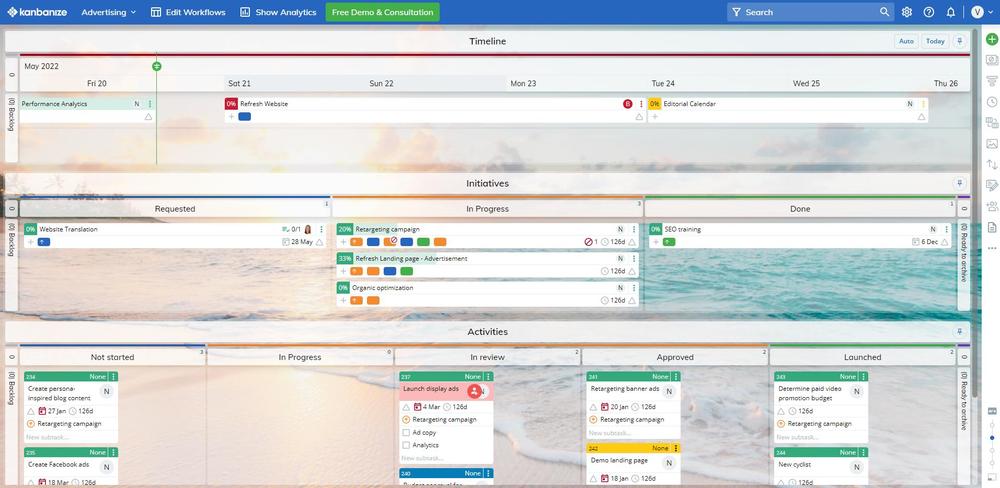
At the bottom of the screen you can see cards under ‘Activities’. These cards are essentially the equivalent of the post-it notes on the white board i.e. the tasks that need to be carried out to complete the project. The cards are linked to the ‘Initiatives’ and ‘Timeline’ that you can see further up the screen.
The Initiatives row corresponds with the basic Kanban view of ‘To Do’ (Requested in this case), ‘In Progress’ and ‘Done’. The initiatives shown are effectively high level cards linking to the task cards in Activities – so each initiative is made up of a number of the cards shown in Activities. The strength of this arrangement is that it’s very visual – with each Initiative showing how many cards it contains and how many of these are in progress or done.
You’ll notice at the Activities level the Requested, In Progress and Done columns shown at the Initiatives level are broken down into more columns to reflect better how cards are actually progressing through the process. If things change, cards can be edited, added to or simply dragged and dropped to reflect changes to the project.
Kanbanize supports dependencies between tasks and allows you to create rules that govern the relationships between tasks.
Swimlanes
The example above contains only one swimlane but if your project is more complex than this and involves several teams then each team’s activities can be shown in its own swimlane.
Resourcing
Users can be assigned to cards and log time to them. Users can also be put into teams in the package. However resourcing cannot be monitored across a whole department so it’s hard to ascertain from the tool if an individual is overloaded or needs more work but Kanbanize does have functionality to help compensate for this. Limits can be put on how many cards any user and/or the whole team can work on at the at any one time. These are referred to as Work In Progress (WIP) limits and Kanbanize can produce reports showing the current loading of teams in terms of cards. WIP limits are important and reflect the capacity of the teams and individuals carrying out the work.
Users can be given roles describing their rights on the Kanban board – so for instance while you may be happy for a user to make changes to the cards that they’re assigned to, you may not want anyone other than the project manager to be able to change cards they’re not assigned to. User configuration in Kanbanize is wide ranging and very flexible.
Analytics and Forecasting
Analytics are very sophisticated in Kanbanize. Managers can track how much time has been spent on cards and initiatives. Logged time reports can be generated and cycle time, which is basically how long an activity has remained in a column, can also be tracked.
Project Managers can use this data to determine if the project is performing as anticipated and if not analyse why. Kabanize facilitates measuring productivity and performance against estimates as well as providing forecasts based on current performance indicating how many cards the project is likely to complete within a given timeframe. All of this data analysis not only helps to run projects but also to estimate future ones.
Portfolio Management
Kanbanize facilitates multiple views of the projects that you have in progress. The Initiatives row shown above provides a simple portfolio view, but in a complex environment you may want to add more levels to this, for example a group, department or executive level view of the initiatives and projects in progress. If projects are going to be successful in any organisation it’s essential that senior management can get a clear, up to date view of what is going on at an appropriate level of detail. So, one of our priorities for a project management package is that it can provide an executive level view of the projects in progress. Kanbanize allows you to relatively easily achieve this by linking cards together and making use of its Business Rules.
Security
Kanbanize uses AWS to store your data, with encryption in transit and at rest. For added security they offer an option to have your own instance on AWS rather than a multi-tenant set up where you share hardware resources with other clients, the usual set up for most cloud based applications. Single Sign-On (SSO) and 2 Factor Authentication (2FA) are also available at an extra charge.
Kanbanize Pricing
Kabanize is aimed at teams of 15 or more, so its pricing for 15 seats is $149 per month. Expensive for say 3 or 4 users but very good value for 15. We mentioned Business Rules and SSO and 2FA earlier and these are at an added cost. Business rules come in ten rule packages and add $30 and SSO and 2FA $20 to the monthly cost for 15 seats.
Verdict
The conclusion of our Kanbanize review is that if Kanban works for your company or department then you won’t find many packages better than Kanbanize to manage your projects and project portfolios. It is an excellent, highly configurable and very visual package. We really like the Timeline/Initiative/Cards structure. Realistically senior management always want to know when things are going to be delivered so we consider the timeline emphasis to be good. We also found the package intuitive and easy to work with. People will catch on fast without a massive training overhead.
The only real weakness we found was in accounting for time spent and costing that time, which is possible but not as sophisticated as say a service company who need to bill customers for time spent on projects might need. However we know from talking to Kanbanize that this is an area they are looking to improve.
Want a deeper dive into Kanbanize?
If you have 50 minutes to spare and want a deeper dive than our Kanbanize review then take a look at this video
Get a 90 day free trial of Kanbanize
The good news is that we’ve managed to negotiate a freebie with Kanbanize for our customers. Contact us if you want to turn the standard 30 day trial into a 90 day one.
Want more help buying a project management package?
If you’ve enjoyed our Kanbanize review then take a look at our review of the 19 top project management packages and what we believe are the top 21 features you need to look for when buying a project management package.
You can see reviews of other products for remote work in our reviews section.
Need more help? Contact us now.
Gren Gale is a consultant in Remote Work and Project Management and has been named as one of the top 19 Key Opinion Leaders globally in remote work in Who’s Who in Remote Working? He is author of the Remote Project Manager and Remote Work The New Normal.
Articles and reviews on this site are written from an unbiased viewpoint. We only review products which are relevant to Remote Work or Project Management and ones we believe in. Once this Kanbanize Review was written we looked to see if some of the links could generate affiliate income. It won’t make us rich but it helps pay the rent!