It’s as if we all were used to having mirrors strapped to our heads
Video conferencing can be a bit of an unnerving experience. It’s OK for the politicians, personalities and journalists we’ve all seen during COVID-19 lockdowns. They’ll have invested significant time and effort making sure they look good and either been slapping the make-up on themselves or had a make-up artist do it for them. That’s unlikely to be a way forward for most of us.
Rather cruelly virtually all video conferencing packages put you centre stage. Your image is all over the screen, wrinkles, grey hairs and all. It’s as if we were all used to having mirrors strapped to our heads. From your ringside seat in front of the unforgiving camera you can examine in detail every ugly expression your face contorts into from laughter to that face you pull when you’re trying and failing to understand. It’s been estimated that faces can hold up to 250,000 different expressions – there’s so much scope for embarrassing and nasty ones there!
If you look good you’ll feel good…and the opposite is true too!
This may all sound a bit facile but don’t underestimate it. If you look good then you feel good and particularly when you’re working remotely, it’s important to keep your moral high.
So what can you do to get a video conference facelift?
Don’t look like you just rolled out of bed!
Well for a start, just because you can roll out of bed straight into a video conference, there’s no reason to look like that just happened. You wouldn’t invite friends around and get straight out of bed the moment they arrived or turn up for work in your dressing gown and bed hair (well I wouldn’t anyway!). So you may want to dress smartly and fix your hair before subjecting yourself to the probing eye of the high res camera.
Sort out the lighting
Secondly, sort out the lighting. Most people look pretty ghastly when lit from the side. Face-on lighting makes you look a whole lot better and has a tendency to mask your imperfections (assuming you have any!). Also aim to have the camera at eye level. Below doesn’t really work unless you like the Bohemian Rhapsody effect and above doesn’t tend to present the best image of you either. If the camera is on top of the screen and hard to move, this may mean you moving instead by changing your chair adjustment during video conferences.
If you can’t arrange face-on lighting with natural light by sitting facing a window or existing light source then you can fix this relatively cheaply using LED lighting that you can attach to your screen. These lights work just fine – the YMCRLUX Webcam Light fixes with a sucker to the back of your laptop or if you prefer one that clips to a screen then the Cyezcor Video Conference Light works well too – both sell for around $25.
Invest as much as you can afford in a good camera
Thirdly, buy as high quality a camera as you can afford, a clear high definition image is better than a fuzzy one. Good quality cameras are a little more expensive but are vastly superior to the cameras built into laptops and the webcams selling for $30 or less. They will produce good images even in low light, include autofocus, have a wide field of view and are able to zoom in or out without losing quality. The better webcams will have dual microphones and capture good quality sound. If you look on Amazon and you’ll find a huge choice of webcams, but personally I wouldn’t look further than Microsoft, Logitech or Poly and don’t go for the lowest priced models. The Logitech HD Pro Webcam C920 and Logitech C930e 1080P HD Video Webcam are both excellent webcams with good quality microphones or if you prefer Microsoft The Microsoft LifeCam Studio for Business is also a high quality piece of kit.
These better cameras will also cope better with low or imperfect lighting and will auto-adjust to lighting conditions. You may have to bear the sight of your wrinkles, grey hairs or acne in a little more focus than you’d like, but it still looks better than the low res image that you get from the cameras on many laptops.
Try a virtual video conference facelift
OK, sounds a bit weird, but the final approach involves a little technological subterfuge. A number of video conferencing packages incorporate a sort of digital facelift. The best ones are subtle – anything too brazen and you’ll just become a comic facsimile of yourself. I particularly like the one on Zoom. Go into settings and under video tick ‘Touch up my appearance’ and see what it does.
So after running a comb through my hair, good lighting, my hi-res camera and a touched up image I can often find myself dreamily admiring my now more handsome visage rather than dreading catching another horrific glimpse of myself. Now that’s what you call a video conference facelift!
So you can and should look good on a video conference. Get out there and knock them out!
Gren Gale is a Consultant and author or Remote Work The New Normal and The Remote Project Manager




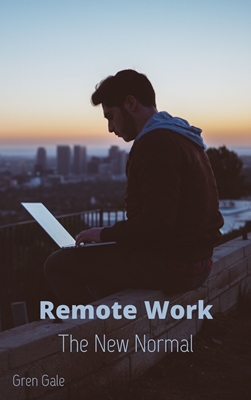

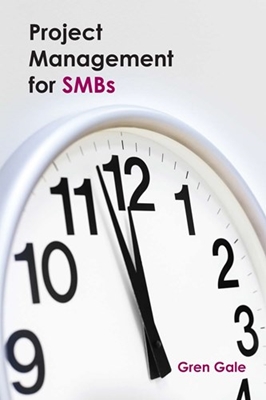

Recent Comments